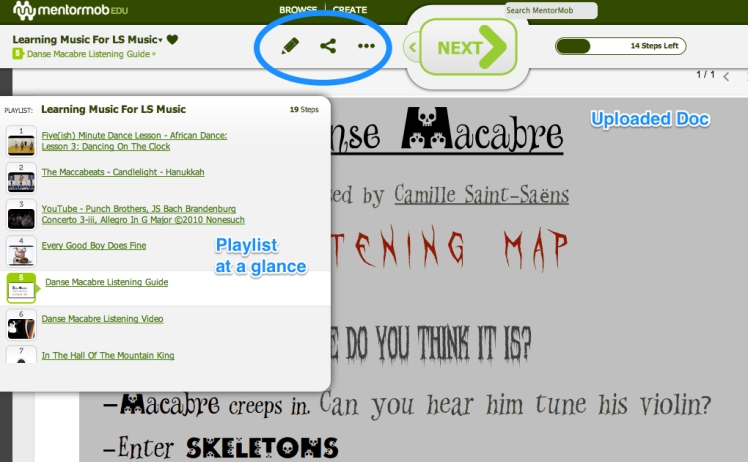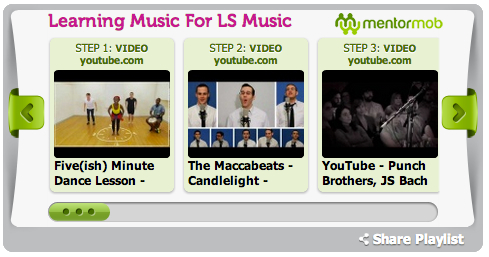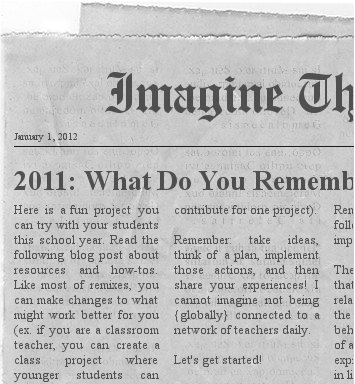I am happy to post a two-part collaborative reflections written by Michelle Baldwin, Andrew Garcia, Kyle Pace, Elizabeth Peterson, and myself. These two posts are about our EduCon conversation and the Arts Education. Here is part 1. Part 2 will be posted on Thursday. I’m listing the writers below for reference. Come join the conversation!
writers :: blogs :: twitter
Michelle Baldwin: http://avenue4learning.com | @michellek107
Andrew Garcia: http://educationalparadigms.blogspot.com/ | @berkshirecat
Yoon Soo Lim: https://singimagination.wordpress.com | @DoremiGirl
Kyle Pace: http://www.kylepace.com | @KylePace
Elizabeth Peterson: http://www.theinspiredclassroom.com/ | @eliza_peterson
Moving Beyond EduCon 2.3 by Yoon Soo Lim
3 days of EduCon 2.3 were jam packed with meeting my colleagues, thinking and rethinking education (and my role in it), and carrying on conversations about LEARNING environments and good practices for our students. So what did I learn?
@eliza_peterson, @KylePace, @michellek107, and I decided to bring a vis-a-vis conversation to EduCon about learning through integrated arts curriculum. Why? It is believed that in our society art, dance, music and theater are considered nice, feel-good things, especially for kids. Take a look at our crowdsourced virtual bulletin board here with teachers answering the question, “Why Integrate with the Arts?”. After reading through these posts, one cannot help but ask a follow-up question, “If the arts are so important, why aren’t they integrated more into the curriculum?”. This is precisely why we wanted to have this conversation with our colleagues at EduCon.
Interestingly, creativity and arts education had been mentioned many times during EduCon, starting with Friday night’s panel. During the discussions of EduCon sessions and in my preparation for our conversation, these words kept popping up: “cultivating”, “connected-learning”, and “experiences”.
These words also happen to be the first four words of our session title :-).
When it came to our session time on Sunday morning, these are the words we focused on.
Why?
Everyday, Elizabeth, Michelle and I are immersed in music while Kyle gives support to his arts teachers. We teach about music, we create music, we teach others how to teach music, and we learn new ways to learn about music. We live and breathe the joys as well as the pains of being “in” the arts field. To move our schools forward and to collaborate with teachers, we motion to cultivate a new culture – to prepare the ground, and foster growth through refining of the mind – for all of our students’ learning. So why does it matter to connect?
 This screen shot is from RSA video we shared in our session. The video is RSA Animate – Changing Education Paradigms of Ken Robinson (05:41 and on). It’s a clear capturing of what a fully-engaged learning looks like. Senses, brain function, and passion all working together, so focused and fully alive!
This screen shot is from RSA video we shared in our session. The video is RSA Animate – Changing Education Paradigms of Ken Robinson (05:41 and on). It’s a clear capturing of what a fully-engaged learning looks like. Senses, brain function, and passion all working together, so focused and fully alive!
To the teachers who attended our session in person or virtually, making this kind of “aesthetic experience” mattered. Some teachers grew up being in the arts. For some, they were curious how to integrate the arts in the classroom. These teachers engaged in conversations fully and intentionally.
Some of the examples we shared on our Google Sites were good starting places to delve into deeper conversations with teachers who were in attendance.
Encouragement: if you want connected learning for your students, make it a priority. Take the first step to get in a consistent conversation about what students are learning and how you as teachers can give support to each other.
This charge is for both classroom teachers as well as the arts teachers. WE ARE ALL TEACHERS. We no longer cannot monopolize our “subject” areas and consequently keep ourselves at an arm’s distance. Students will not connect their learning if it is not encouraged or modeled for them. It will be hard. It will be time consuming, but by creating this kind of learning environment, learning becomes real and interesting for students.
Make Arts Your Priority, Admins!
If you truly believe creativity is something that needs to encouraged, and cultivated, make arts education a high priority! I am tremendously blessed to work with administration who support the arts education at our school. I am going to quote one of the administrators at my school: “Creativity, critical thinking and innovation – all are important terms in today’s education. Integrating the arts is a great way to tap into all of these while making learning more meaningful to the students.” Follow Susan’s advice and make it an important priority for your school.
Start with a Simple Conversation, Teachers!
Routinely get into conversations with your students about what they are learning. You are good at asking specific questions to elicit information, teachers! Engage in conversations and learn about what they are learning. It shows not only that you are interested in who they are, but that you are curious about them as learners. Talking to other grade teachers in person is always good idea. Again, connecting with another teacher is something that is time consuming, but in teacher’s lounges, or even in passing, make an effort to start a conversation. If you need help integrating the arts in your discipline, ask an arts teacher you are interested in partnering with. There just might be an area where two classes can naturally work on a project that will bring deeper learning.
I am humbled to have worked with Elizabeth, Kyle and Michelle. I am thankful teachers like Andrew joined in virtually and shared their knowledge during and after Educon. They are not only active in their own learning, they make connected learning come alive. I learn much from them and work harder to make connected learning a reality for my students.
The EduCon conversation was a great beginning. I cannot wait to have more of these important conversations and see the changes in many classrooms. I believe there will be a time when more decision makers for schools will make arts a priority. Until then, our work continues.
Before I end my thoughts for today, I want to ask you to think about a question based on @mrchase’s post titled, Things I know 36 of 365: We’re really good at not teaching kids to sing. Why are kids afraid of singing?
For further discussions on Arts Education, check out:
EduCon Experience by Michelle Baldwin

Educon was a fast and furious experience for me, but one that I will value for a very long time. So many conversations, both scheduled and impromptu at lunch or dinner, have kept me thinking and questioning since I returned home.
During our session, we talked about how arts education helps students to understand not only how everything is connected in our world (as an adult, you don’t just do math at 10:00 in the morning and then switch to science or reading), but also how arts education helps to understand how everyONE is connected. Through music, art, drama, and dance, students can view similarities and differences across cultures. Isn’t it interesting that every culture on our planet utilizes the arts to express what it means to be human?
At one point during our session, we began discussing how the arts really help students learn about each other and work together. I said, “When you’re taking a math test it’s all about YOU. When you’re in a music class, it’s all about US. ” How often in school do students have an opportunity to truly work toward a common goal? Most of the time, that is going to occur in an area where the arts are involved. When I think about how important teamwork and collaboration are in our society, I wonder why students spend most of their academic careers competing with each other for class rank, grades, etc. It’s no wonder they have difficulty translating their learning in school to how to succeed in a connected, global society. By integrating arts lessons throughout the curriculum, students may have more opportunities to work together, to learn ensemble, and to feel the power of WE, instead of only ME.
Thanks to @brophycat for the pictures of our team during the presentation!
The Virtual Experience by Elizabeth Peterson

Attending a conversation virtually can be interesting. You are listening in, taking it all in, but your voice may not be heard. Let’s face it, one of the best parts about a conversation is the give and take. You can’t just take, you have to give!
The platform used for the live streams at EduCon 2.3 was great because not only were you able to view and hear our session(once it got up and running), but you could participate with other virtual viewers in the chat room.
Our team tried to make sure that other virtual attendees were part of the conversation. There was a give and take going on in the chat room that posed some interesting thoughts, resources and even built relationships. We echoed the important points made in Philly and added our own two cents, making for a full experience.
There is something about listening in on a conversation that allows for great reflection, too. As you sit in the comfort of your home, slippers on, letting the sound of others talk together fill your headset, you have a relaxed feeling of being there. And when you are ready to respond, your thoughts, written out, not spoken, are thought out a little differently than if you are there. You are able to complete your thought, look it over and then send it out to the others in attendance.
I, being Skyped in as part of the presentation team, had the other advantage of being able to speak at times when I thought appropriate. My wonderful teammates would make my talking head a little bigger on the screen and allow me to add my thoughts. (That was another interesting aspect of Skyping in – I was always being projected on the screen in the front of the room! 🙂 )
At the end of the session, everyone in the chat room made sure we all knew each other’s Twitter handles so that we could keep in touch and keep the conversation going.
The other venue we provided for our attendees was the #artsint backchannel. Here, both face to face and virtual participants could tweet and reply to one another. This backchannel is now in full swing as people are starting to use it more and more! Again, we are keeping the conversation about the ever important topic of Arts Integration alive!
Sure, there are limitations to being virtually in attendance to a conversation among peers. But this is yet another wonderful example of what the virtual world can do for us as educators. We connect online, have opportunities to converse in person and continue the discussions for weeks and months into the future.
See what happens when you allow teachers to connect? Go us!
Thanks to @brophycat for the pictures of our team during the presentation!
ATTENDING EDUCON VIRTUALLY by Andrew Garcia
Despite the video feed glitch delaying my remote entry to the Arts Integration conversation, I found attending virtually to have several benefits (some of which I tweeted using the hashtag #noncon). First, the view of the presenters and what they were saying was clear (most of the time). From home there is no obstructed view or “overflow room”. Second, it is actually easier to ‘take notes’ during conversations by listening and writing and/or live-tweeting. This would quickly become annoying to a neighbor if I were actually present at Educon. (One great benefit of being an auditory learner is the ability to at once listen and type!) Question is, which is more important? Silent and still listening to preserve the peace of your proximal #educon attendee or to passionately listen, process, type and connect (w/ others on a backchannel)? Who is to say that the backchannel conversations aren’t the ones that will assure that the message lives beyond the moment?
To me, at least with regard to conversations, I learn best by listening and processing. Right there, right then. With any good talk, keynote, session, workshop, ‘conversation’ NOW is the moment to key into. (And why so much Professional Development efforts fail- it’s too easy to lose that lovin’ feeling once tomorrow comes.) Attending virtually, I was 100% THERE and turned ON to the moment/topic at hand. I was simultaneously documenting the moment. As Connie Weber of Fireside Learning wrote to me after the keynote, “I definitely felt you there!” Being ‘there’ is all about the quality of attention and intention. I might argue that some folks “at” Educon, may, at times, have been physically there but mentally elsewhere. If I were at Educon, I would have been, at least to some extent, distracted by all the awesome Educators around me (‘OMG, there’s @willrich45!!’). And, if reading the tweets of some of my followers is any indication, this is definitely true for them, too.
Third, attending Educon online actually allowed freedom to attend multiple conversations without being considered rude. I was interested in many conversations that were scheduled at the same time. I would time my exits accordingly (a lull in the conversation, a tech problem, but I always returned). Doing so also allowed me to be a minor asset to presenters. I took screenshots of conversations and posted them at BOX.net-free for the taking. Many presenters were grateful to have “evidence” of them in action for their professional portfolios. I was happy to be a minor but helpful resource.
Finally, far from feeling alienated and excluded by those attending Educon, I would argue that relationships with #educon friends in my Twitter PLN, were kicked UP a notch. Circumstances (multiple snow days, committee obligations) kept me away from Philadelphia during Educon 2011 but I feel closer to those who attended than I did before as a result of the conference, and the multiple live and virtual conversations being had in those 2 thought-provoking days. Sure, I would have loved to see @NMHS_Principal’s karaoke skills. But (apparently) I am glad I missed the Applebee’s experience on Friday night. (Eh?) It also was a plus to be able to prepare a meal and/or go to the bathroom without missing a word that was said. Good perks, those! All this said, I can’t wait to be at ISTE2011. Live. In person.
~ ~ ~ ~ ~ ~ ~ ~ ~ ~ ~ ~ ~ ~ ~
There you have it. Thanks for reading!
Stay tuned for Thursday’s collaborative post, Part 2.
~ Yoon


 Our Middle School musical was Annie Jr. We had a wonderful group of students who exhibited perseverance and creativity in their acting and singing. I am always amazed at the help given to us by parents, teachers, and other non-musical students for costumes, set design, and backstage help. It was a great way for the community to come together and put on a great show. Excellent job by all! This picture is of our Annie, one of my students named Erica. She will be graduating this June. She is a sweet, intelligent, and humble young lady whom I have had the pleasure of knowing for nine years. She and her classmates will be graduating this June. The commencement will be bittersweet as we send them on their new journey!
Our Middle School musical was Annie Jr. We had a wonderful group of students who exhibited perseverance and creativity in their acting and singing. I am always amazed at the help given to us by parents, teachers, and other non-musical students for costumes, set design, and backstage help. It was a great way for the community to come together and put on a great show. Excellent job by all! This picture is of our Annie, one of my students named Erica. She will be graduating this June. She is a sweet, intelligent, and humble young lady whom I have had the pleasure of knowing for nine years. She and her classmates will be graduating this June. The commencement will be bittersweet as we send them on their new journey!